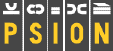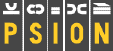|
English UI modules for UniFEP V2 (Japanese)
| These will turn the localization that UniFEP V2 does back into English. All menus and messages will be back the way they were, but you will still get UniFEP's Japanese support. |
| Modules |
| Before installing, close all files on your device. Go to the UniFEP ControlPanel and turn Unicode display off (first item in second tab). This will cause a soft reset. Turn on serial connection again. Install the appropriate module. Go back to Control Panel and turn UniFEP display on again (reset). You will need to launch the UF input window (either the Control Panel first tab or use sysBack). |
|
|
|
|
|